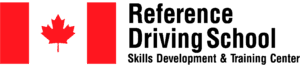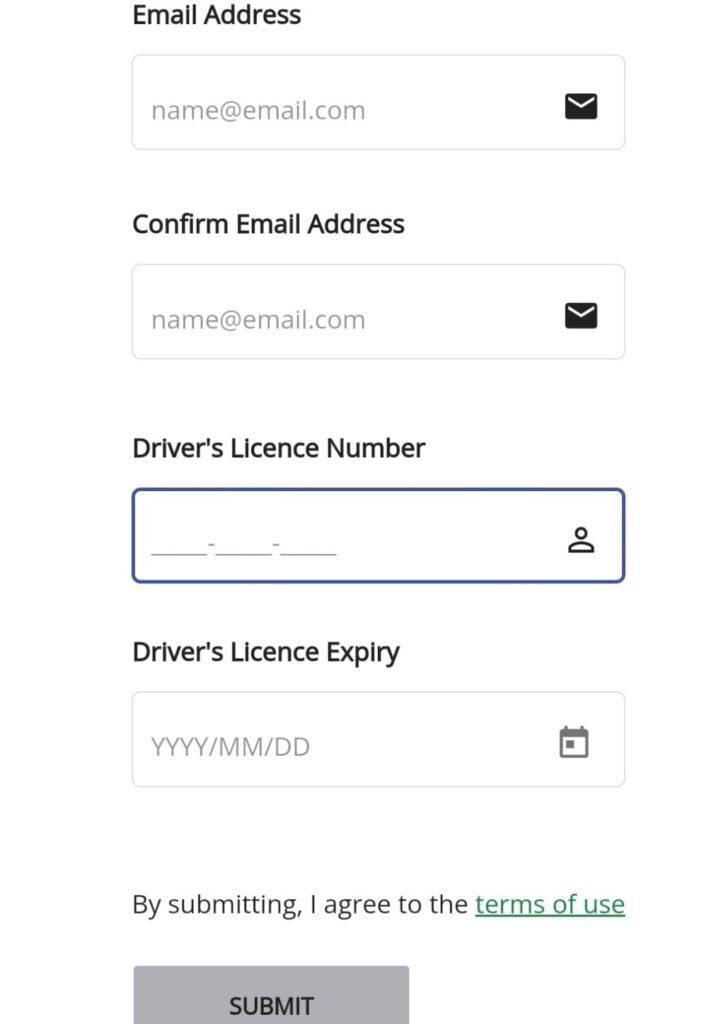
1. Visit www.drivetest.ca.
2. Click on “Book a Road Test.”
3. Check the “I am a human” box and complete the image verification process by selecting the requested pictures and clicking “Next.” Repeat this step if another window appears.
4. On the next screen, enter your email address, driver’s license number, and license expiry date. Then, click “Verify” in the email you receive.
• For temporary licenses, add 5 years to the effective date shown and use this as the expiry date in the system.
• For photo card licenses, simply enter the expiry date listed on the card.
5. Log in again using your driver’s license number and expiry date.
6. Select either G2 or G based on the test you’re booking.
7. A list of test centers and dates will appear. For example, if you select Barrie, a calendar will open showing available dates. Choose a suitable day and click on it. Next, select a time slot and click Submit.
8. You’ll receive a confirmation email with the details of your appointment.